Click on any of the graphics for a full resolution version.
Main Application Screen:
Example of main LEC window. Shows real time output from all connected portals/devices.
Mac OS X: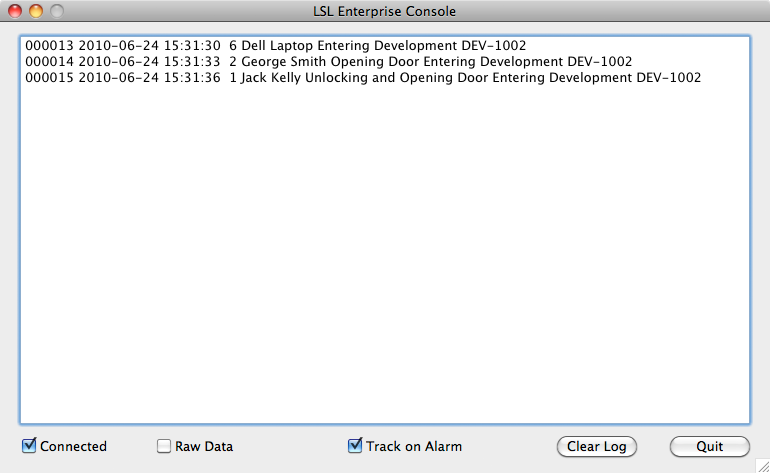
Windows 7: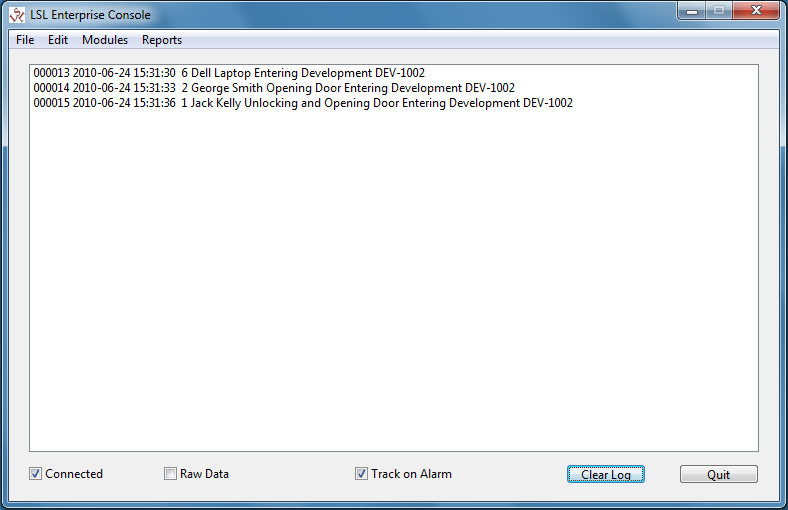
Linux ( RedHat 5 ):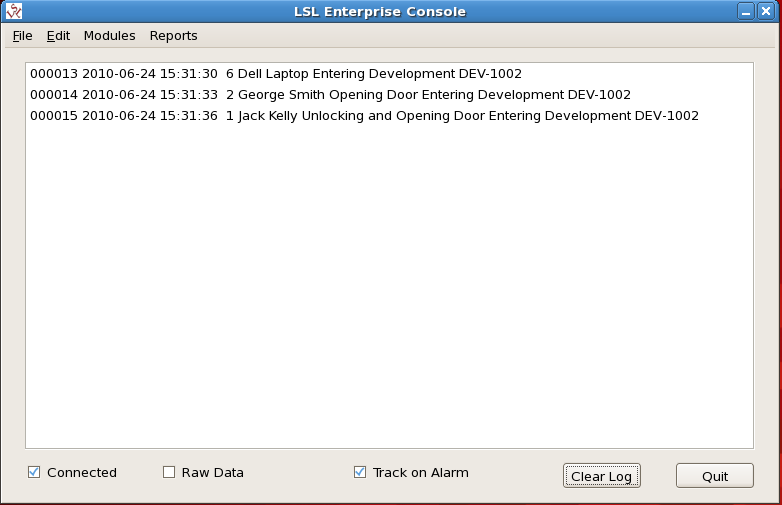
Floor Plan Tracking
Find a user, track a user, select by floor/map section
Windows 7: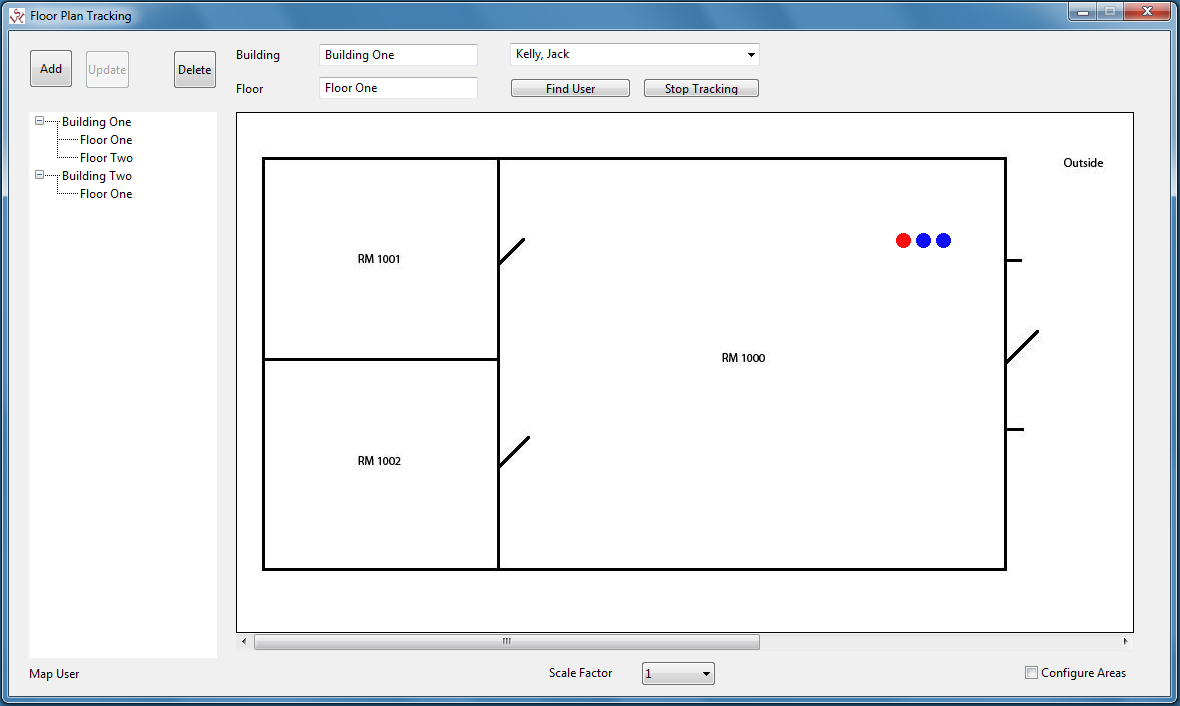
Mac OS X: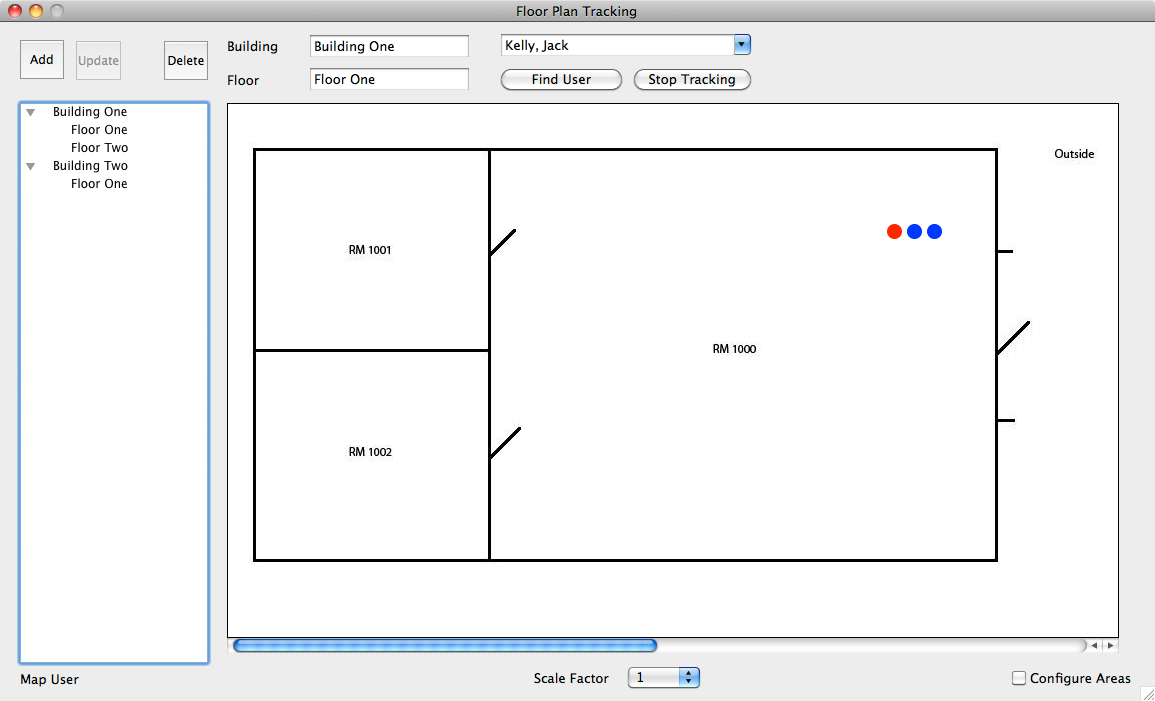
Linux ( RedHat 5 ):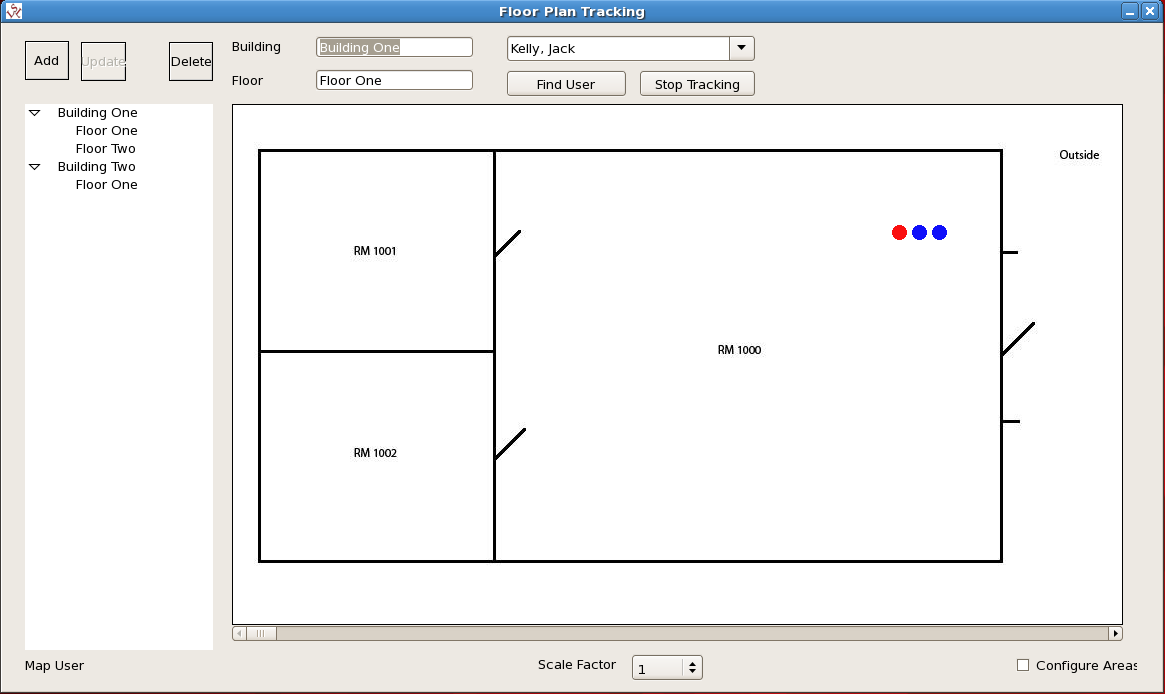
User/Group Configuration
This window is one of the core screens. All necessary configuration for Users, Assets, Groups, Pairing, Group membership, and all Tag association for each User/Asset object is done here.
Windows 7: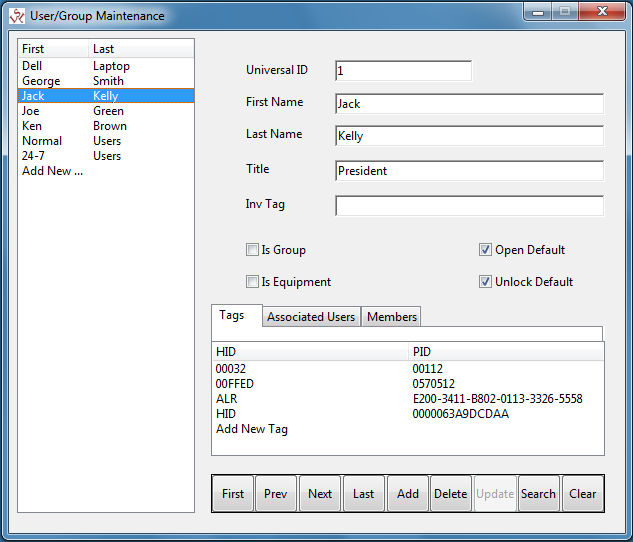
Mac OS X: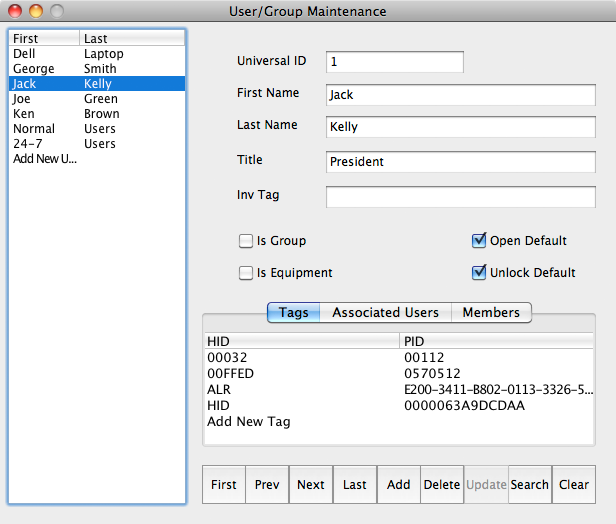
Linux ( RedHat 5 ):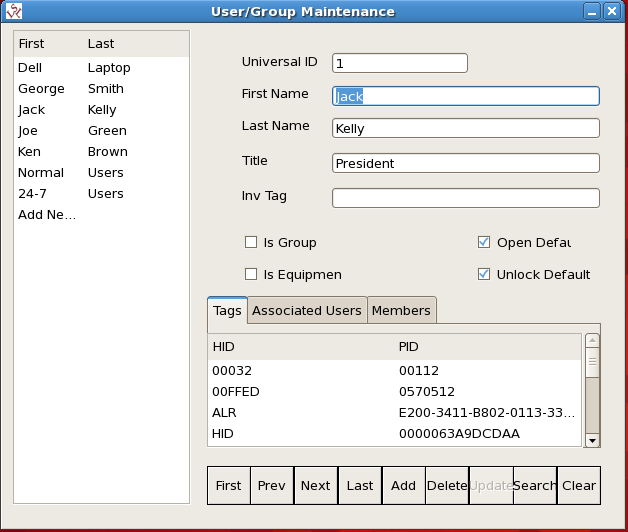
Authorizing Users
This window is one of the core screens. All authorization for door access, time frames, control options, etc are specified here.
Windows 7: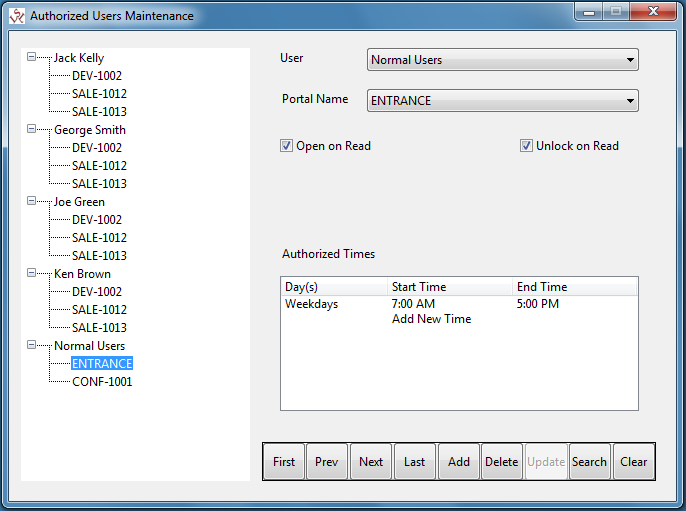
Mac OS X: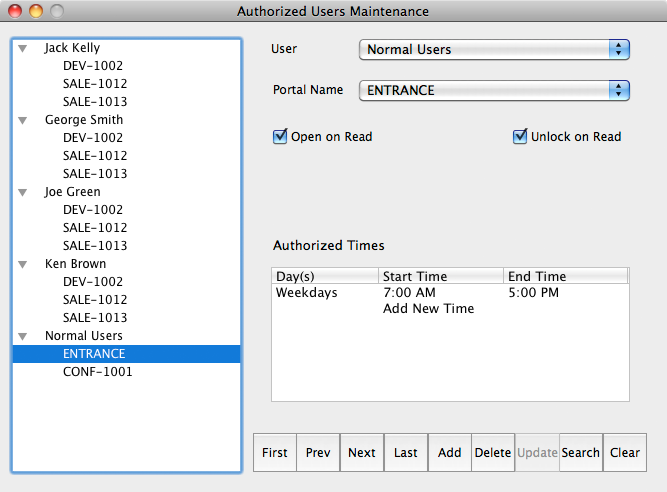
Linux ( RedHat 5 ):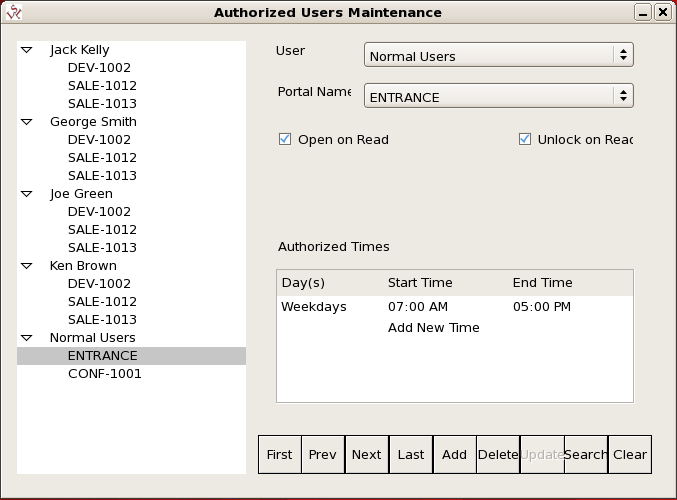
Remote Lock/Opener Activation
The remote door control feature allows remote activation and control of doors/portals from any connected and authorized LEC user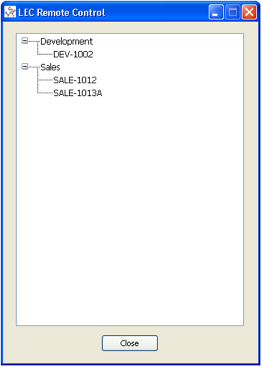
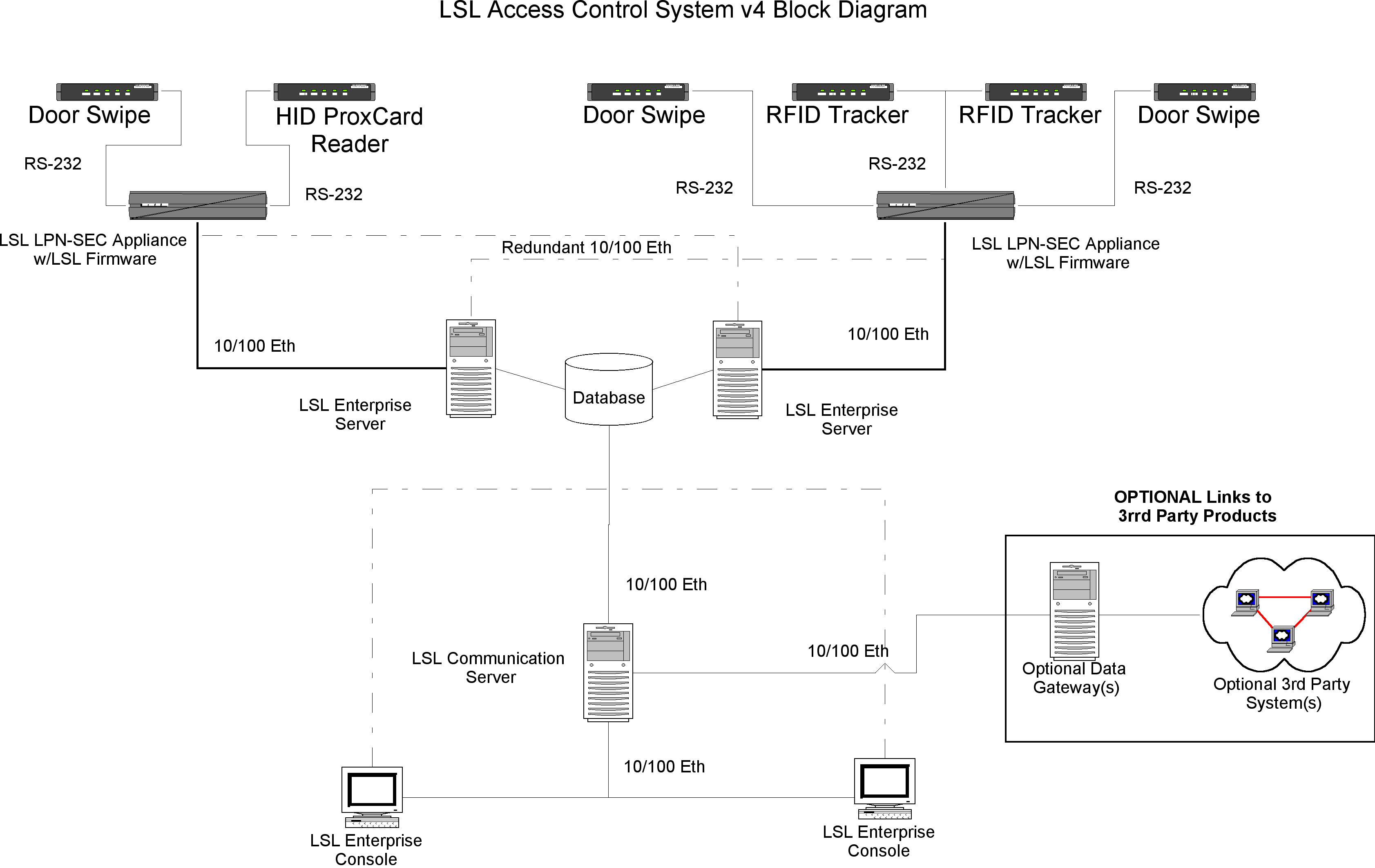
LSL Access Control System v5.0 Overview
What Makes LSL ACS v5.0 So Unique
LSL Enterprise Console v5
LSL LPN-SEC appliance v5
LSL Enterprise Server v5
LSL Communication Server v5
LSL ACS Report Examples v5
LSL ACS Application Notes v5
LSL ACS Specifications v5
LSL ACS Screen Shots v5
For additional information contact us at sales@linux-software.com.
- 5012 views
