The LSL Enterprise Console ( LEC ) is the graphical user interface for the system. All configuration of the LPN’s and LSL Enterprise Server are performed through LEC. Users, Portals, Control Options, Authorized User, Portal, and Times, real-time output from the LPN’s, the LEC is a one stop user interface for the system.
LEC Features:
- Full graphical interface to the LSL Enterprise Server ( LES ).
- Track on Alarm provides graphical interface to automatically track the “alarmed” items in real time on screen through the Floorplan Tracking module.
- Allows multiple concurrent users to access core database to update Users, Authorized Entry, Portal configurations.
- Provides multi-level security so different users can control different areas/portals. This allows for easy direct Tenant control over access to their space within a larger building control system.
- Provides display of system access logs.
- Provides graphical interface to the Floorplan Tracking module in the LES.
- Provides graphical interface to the Remote Entry module in the LES.
- Supported on Linux, Windows 7, 2008, 2003, XP, 2000, and Mac OS X.
Diagram
Block diagram showing basic logical layout of the LPN-SEC based system and relation to the LSL Enterprise Server and LSL Enterprise Console. In the App Note section below is an overview of some of the ways this technology can be implemented in your environment.
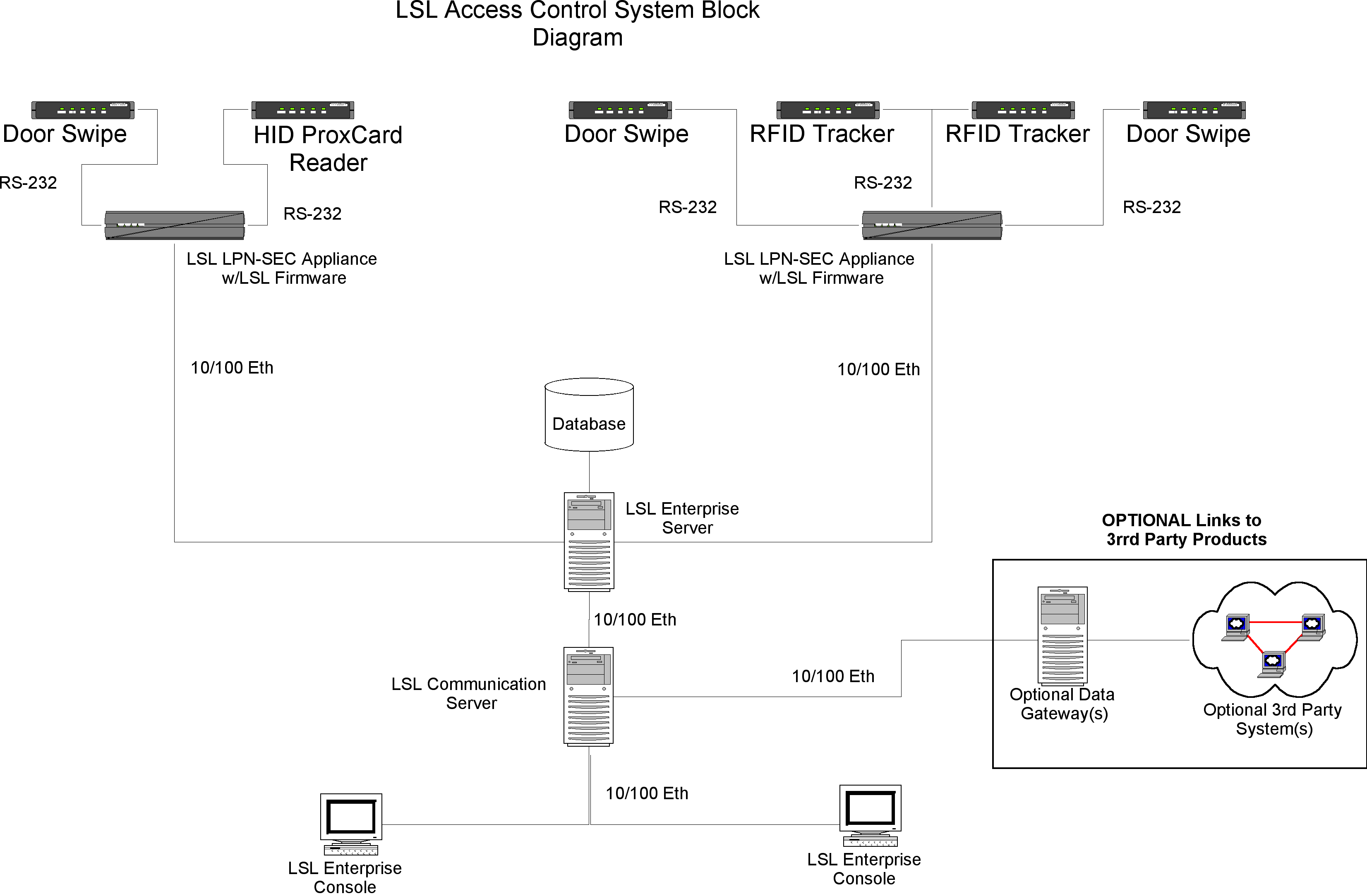
LSL Access Control System
LSL LPN-SEC appliance
LSL Enterprise Server
LSL Communication Server
LSL ACS Application Notes
LSL ACS Specifications
LSL ACS Screen Shots
For additional information contact us at sales@linux-software.com.
- 5499 views
